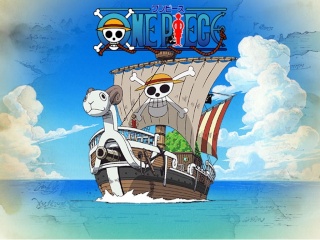 Forum Bebas Untuk Tujuan Perdamaian, Cinta dan Solidaritas |
Terima kasih anda telah mengunjungi ONE PIECE Forum .... Semoga anda betah dan nyaman di ONE PIECE Forum.. |
| ||||||||||||||||||||||||||||||||||||
| one-piece |
| Would you like to react to this message? Create an account in a few clicks or log in to continue. |
| ||||||||||||||||||||||||||||||||||||||||